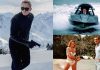To update your Facebook status on your wall by email:
- Start a new email message to your secret Facebook status email address.
- You do not have to use an email address registered with Facebook to post but can send from any address.
- Type the desired status update in the email Subject line.
- You can leave the message body blank, or keep any signature there. Facebook will ignore anything in the message body.
- If you leave the Subject line blank (and do not attach a photo or video; see below), your update will be ignored altogether.
- Your default privacy settings will be applied to updates sent via email.
- Send the email message.
To upload photos to your Mobile Uploads Facebook album by email or share a video:
- Start a new email to your secret Facebook upload email address.
- Optionally, enter a caption for your photos or videos in the Subject line.
- You can leave the Subject line blank.
- Attach all images or videos you want to upload.
- You can mix videos and images.
- The caption from the Subject line will be used for each image or video you upload.
- Files other than images or videos will be ignored by Facebook.
- All photos and videos you upload by email use your default Facebook privacy settings for new content.
- Send the email.
Videos : Youtube